How to Map OneDrive as Map Network Drive

Hello folks! Today I’m bringing to you very exciting feature
or we can call it exciting hack or trick. Today we are going to map OneDrive
account. Yes, you heard correct, we are going to map a OneDrive account to our
my computer. No more everytime logging and syncing. By syncing folders between
your cloud storage and PC it occupies Hard Drive space on your PC. By Mapping
it, it doesn’t. This is by far the main advantage with mapping OneDrive as a
network drive is that no files are stored on the computer.
By mapping OneDrive You’ll see the full list of your files
and folders, even the ones not stored locally on your computer, you can access
OneDrive normally without being synced to a folder.Once you map OneDrive, you
can copy or move files and documents back and forth to this location, and
download files that its only stored online. Mapping OneDrive as a drive in
Windows can be slow, and the PC has to be online for it to work.
- Log in into OneDrive
- Copy your CID number from the address bar. These are the
combination of letters and numbers after the equal sign.
 |
| OneDrive Map Network Drive - Sign In - CID |
- Right click This PC and select Map network drive…
 |
| OneDrive Map Network Drive |
- In the Folder field, enter https://d.docs.live.net/ followed
by the CID you copied in step 2.
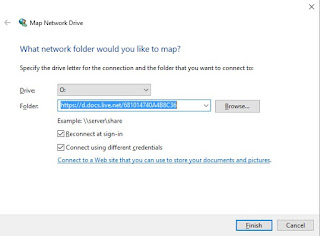 |
| OneDrive Map Network Drive with CID 01 |
 |
| OneDrive Map Network Drive with CID 02 |
- You’ll be prompted to enter your OneDrive login, when done
check the “Remember my credentials” box and click OK.
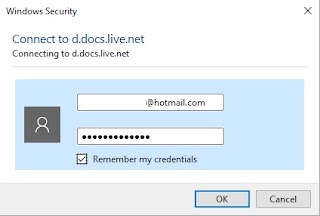 |
| OneDrive Map Network Drive credentials |
That’s it. You should now see all of your OneDrive files and
folders under This PC.
 |
| OneDrive Map Network Drive Connect Successfully |
If you like my post, feel free to share and comment below.
With the help of the above steps we can Map our OneDrive account as Network Drive.
 Hello folks! Today I’m bringing to you very exciting feature
or we can call it exciting hack or trick. Today we are going to map OneDrive
account. Yes, you heard correct, we are going to map a OneDrive account to our
my computer. No more everytime logging and syncing. By syncing folders between
your cloud storage and PC it occupies Hard Drive space on your PC. By Mapping
it, it doesn’t. This is by far the main advantage with mapping OneDrive as a
network drive is that no files are stored on the computer.
Hello folks! Today I’m bringing to you very exciting feature
or we can call it exciting hack or trick. Today we are going to map OneDrive
account. Yes, you heard correct, we are going to map a OneDrive account to our
my computer. No more everytime logging and syncing. By syncing folders between
your cloud storage and PC it occupies Hard Drive space on your PC. By Mapping
it, it doesn’t. This is by far the main advantage with mapping OneDrive as a
network drive is that no files are stored on the computer.

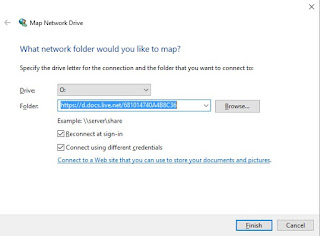

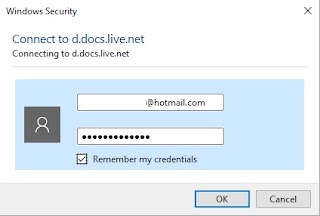





Thanks. This is unique thing I learn today. Thanks once again man. You rock.
ReplyDelete